This is a landing page purposely created by Humatica to answer frequently asked questions about the Altus survey. If you do still have unanswered questions feel free to reach out to the Humatica support team at the bottom of this page.
The survey is confidential. No one in your company will have access to individual employee responses. Survey responses will be collected and analysed directly by Humatica and handled in strict confidence.
Humatica will deliver to management consolidated results at department / function / region / country level and it will not be possible to identify individual participants or responses.
On the bottom right of the survey you can click “languages” to change the survey’s language.
If you don’t think you have received an email for the survey, please look in your inbox tabs and spam folder (see image below for an Outlook example). If you do not find it, please contact altus@humatica.com.
If the survey does not open from the provided link, there could be several reasons:
– The system or browser being used to access the survey does not meet the necessary requirements; the survey should be completed in Google Chrome / Mozilla Firefox / Microsoft Edge / Safari (for further system requirements click here)
– The survey deadline has passed and the survey has been closed
– You have shared the link with someone else and they have completed the survey using your personal survey link (see FAQ 10)
– If none of the above apply, please contact altus@humatica.com.
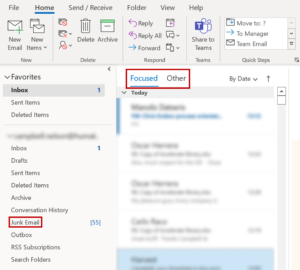
It is probable that you missed one or multiple question(s) in your current page. Please check that all questions are answered.
If you did not manage to finish the survey before the deadline, surveys with a completion rate above 50% will contribute to the final survey results; surveys with a completion rate below 50% will not contribute to the final survey results.
Yes; the survey will automatically save responses you have submitted up to that point. However, it is critical to press “Submit” at the end of a survey page to make sure the answers are saved correctly; also ensure there are no errors after selecting “Submit” at the end of the page. At this point you can close the web page and complete the rest of the survey later on at your own convenience before the survey deadline.
Please reach out to your organisation’s HR team for clarification.
Survey links should not be shared across colleagues; each survey link is personalised and you should have been provided with a personal link through email. If you have not received a survey invite email please reach out to Humatica at altus@humatica.com.
If your survey link does not work after sharing it with a colleague it most likely means they have completed the survey on your behalf. Please contact altus@humatica.com outlining your name and email as well as the name and email of the colleague you have sent the survey link to. Please send the email with Object “FAQ 10 – survey not accessible”.
We will provide you and your colleague with a clear description of the immediate next steps and how the problem will be solved.
For questions that reference “in teams I work in“, please consider all peers that you work with on a day-to-day basis and your direct manager. For division heads and region heads, “team” is defined as your peers in the management team, not your direct reports.
When collecting survey results it is important for Humatica to link employees to their direct managers. If you are unsure who your direct manager might be reach out to your internal HR team for clarification.
After closing down the survey Humatica will group and analyse the results and provide HR / Management team with the final analysis. It is then up to the owners of the results to decide when to share the outcome with the rest of the organisation.
Employees are grouped into teams with a minimum size of 4 (may be reduced to 3 in limited circumstances). Where this is not possible, teams may be combined to reach the minimum required size, where relevant.If the minimum number of responses has not been met and it is not possible to group those responses with another team’s, those results will not be shared with the company or managers.
No individual responses are shared outside of Humatica.
No written responses are shared with the company or managers. Where suitable and relevant, Humatica may summarise feedback themes or issues raised with the management team.
No, the platform provides a read-only level of access to the platform and each Manager is provided with their own user account to maintain security.
For further questions please feel free to reach out to the Humatica support team altus@humatica.com.